|
|
|
| |
AutoFTP Professional, v4.8
Automate file transfers. |
Auto transfers
You can schedule auto-recurring transfers for any future date and time. auto transfers, transfer scheduler
Transfer Sets
You can select any number of files from any FTP site or your local computer, from different directories, to download or upload. You can schedule the upload/download transfer sets for any future date/time. transfer sets
Auto Dial/Connect
Auto FTP Pro can automatically dial, connect to the Internet, upload and/or download files and finally disconnect. preferences
Flexible Templates
Results of time consuming tasks or repetitive processes you can save into templates. You can save the following settings to templates: transfer sets (files for download or upload from any FTP site or Local computer), transfer sessions. ftp templates
Background mode
AutoFTP Pro can remain invisible while transferring files so it will not disturb your other work.
Windows File Explorer
Windows File Explorer-like user interface with popup menus and drag-and-drop support so you will feel at home. interface
Additional features
Assistant will guide you through the process of uploading, downloading and scheduling. No need to learn scripts. Support for wildcards. Activity log. assistant
In 6 easy to follow steps the assistant will walk you through how to do one or more file transfers immediately. This is the best feature, the AUTO-FTP assistant will help you to setup a scheduled FTP in only 5 easy to follow steps!
.. read more comments
|
| |
|
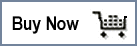 for Windows
CDrom or download
30 days risk free
for Windows
CDrom or download
30 days risk free
Key features:
FTP Assistant
Transfer Scheduler
Transfer Manager
Transfer Queue
Email notification
Transfer Log
|